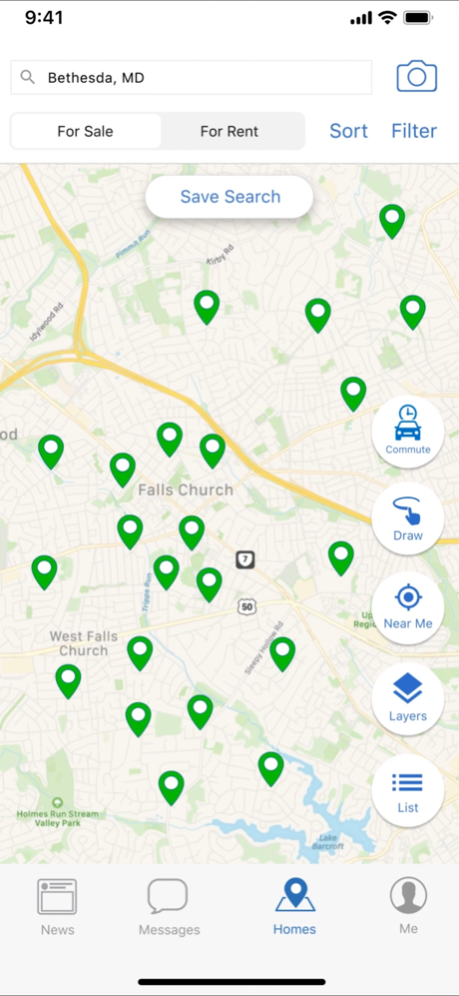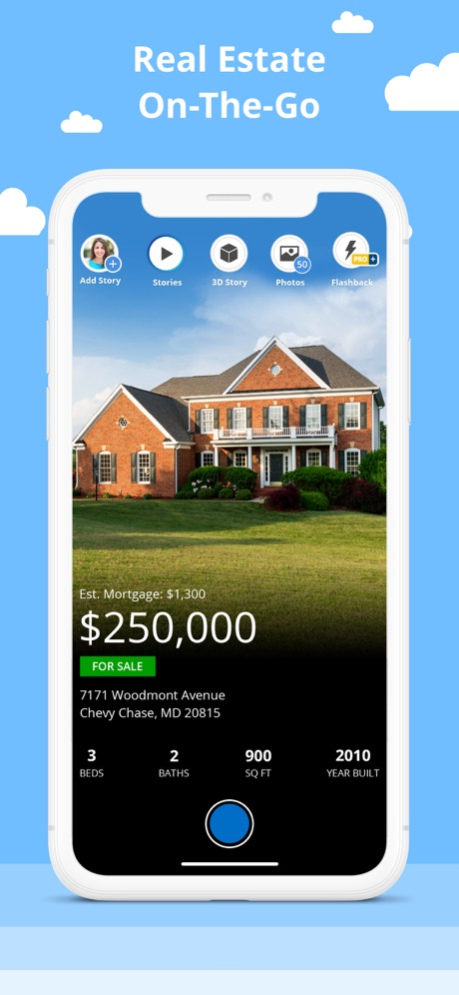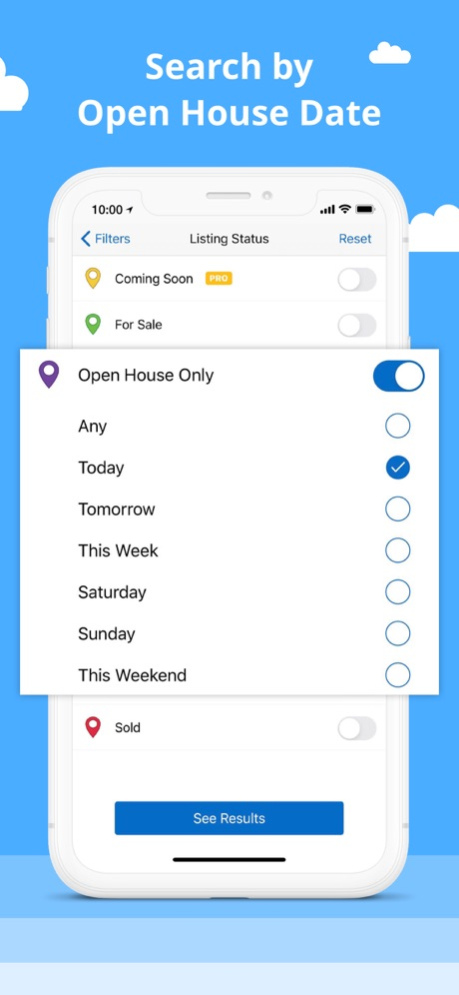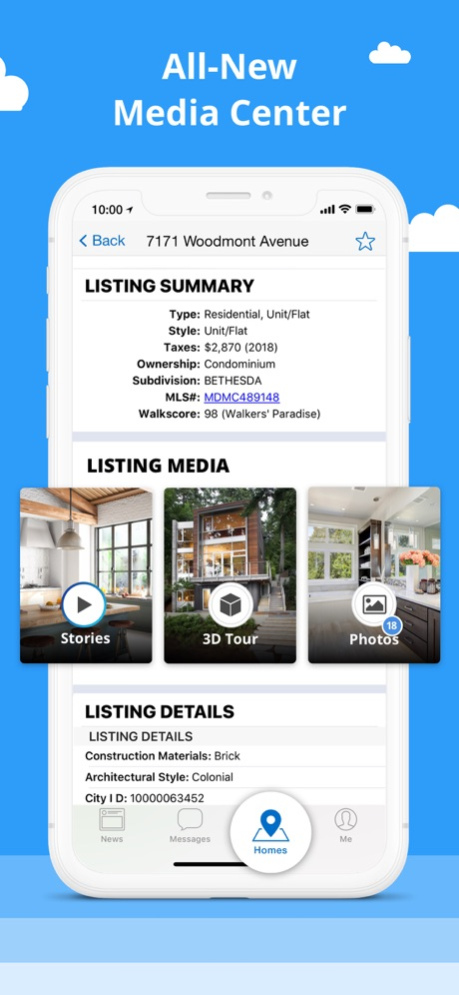Version History
Here you can find the changelog of Homesnap Rental & House Finder since it was posted on our website on 2016-09-23.
The latest version is 8.3.9 and it was updated on soft112.com on 23 April, 2024.
See below the changes in each version:
version 8.3.9
posted on 2023-10-09
Oct 9, 2023
Version 8.3.9
Bug fixes and minor improvements.
version 8.3.8
posted on 2023-08-02
Aug 2, 2023
Version 8.3.8
Bug fixes and minor improvements.
version 8.3.7
posted on 2023-07-24
Jul 24, 2023
Version 8.3.7
Bug fixes and minor improvements.
version 8.3.6
posted on 2023-06-21
Jun 21, 2023
Version 8.3.6
Bug fixes and minor improvements.
version 8.3.5
posted on 2023-05-22
May 22, 2023
Version 8.3.5
Bug fixes and minor improvements.
version 8.3.4
posted on 2023-05-10
May 10, 2023
Version 8.3.4
Bug fixes and minor improvements.
version 8.3.3
posted on 2023-04-26
Apr 26, 2023
Version 8.3.3
Bug fixes and minor improvements.
version 8.3.2
posted on 2023-04-11
Apr 11, 2023
Version 8.3.2
Bug fixes and minor improvements.
version 8.3.1
posted on 2023-03-10
Mar 10, 2023
Version 8.3.1
We’ve made improvements to our registration and sign-in experience.
version 8.1.1
posted on 2022-08-22
Aug 22, 2022 Version 8.1.1
Never stumble across the same listing twice that you’ve already marked off your list — this release visually fades pins of listings that you have already viewed on the map.
version 7.4.9
posted on 2022-05-16
May 16, 2022 Version 7.4.9
Introducing Homesnap Showings: Now you and your agent can instantly book a tour to see any home!
version 7.4.8
posted on 2022-05-02
May 2, 2022 Version 7.4.8
Introducing Homesnap Showings: Now you and your agent can instantly book a tour to see any home!
version 7.4.7
posted on 2022-04-12
Apr 12, 2022 Version 7.4.7
We think we really fixed the bug this time, sorry about that!
version 7.4.6
posted on 2022-04-11
Apr 11, 2022 Version 7.4.6
We fixed the bug, sorry about that!
version 7.4.4
posted on 2022-02-10
Feb 10, 2022 Version 7.4.4
Introducing Homesnap Showings: Now you and your agent can instantly book a tour to see any home!
version 7.4.3
posted on 2022-01-28
Jan 28, 2022 Version 7.4.3
Introducing Homesnap Showings: Now you and your agent can instantly book a tour to see any home!
version 7.4.2
posted on 2022-01-14
Jan 14, 2022 Version 7.4.2
Introducing Homesnap Showings: Now you and your agent can instantly book a tour to see any home!
version 7.4.1
posted on 2022-01-10
Jan 10, 2022 Version 7.4.1
Introducing Homesnap Showings: Now you and your agent can instantly book a tour to see any home!
version 7.4.0
posted on 2021-12-21
Dec 21, 2021 Version 7.4.0
Introducing Homesnap Showings: Now you and your agent can instantly book a tour to see any home!
version 7.3.19
posted on 2021-11-16
Nov 16, 2021 Version 7.3.19
Be first to know when a new home hits the market. You can now receive push notifications for new homes in your saved search.
version 7.3.18
posted on 2021-09-22
Sep 22, 2021 Version 7.3.18
Be first to know when a new home hits the market. You can now receive push notifications for new homes in your saved search.
version 7.3.17
posted on 2021-08-18
Aug 18, 2021 Version 7.3.17
Be first to know when a new home hits the market. You can now receive push notifications for new homes in your saved search.
version 7.3.16
posted on 2021-05-05
May 5, 2021 Version 7.3.16
Be first to know when a new home hits the market. You can now receive push notifications for new homes in your saved search.
version 7.3.15
posted on 2021-04-30
Apr 30, 2021 Version 7.3.15
Be first to know when a new home hits the market. You can now receive push notifications for new homes in your saved search.
version 7.3.14
posted on 2021-04-27
Apr 27, 2021 Version 7.3.14
Be first to know when a new home hits the market. You can now receive push notifications for new homes in your saved search.
version 7.3.13
posted on 2021-04-15
Apr 15, 2021 Version 7.3.13
Be first to know when a new home hits the market. You can now receive push notifications for new homes in your saved search.
version 7.3.9
posted on 2021-03-12
Mar 12, 2021 Version 7.3.9
Be first to know when a new home hits the market. You can now receive push notifications for new homes in your saved search.
version 7.3.7
posted on 2021-02-05
Feb 5, 2021 Version 7.3.7
Be first to know when a new home hits the market. You can now receive push notifications for new homes in your saved search.
version 7.3.6
posted on 2021-02-01
Feb 1, 2021 Version 7.3.6
Be first to know when a new home hits the market. You can now receive push notifications for new homes in your saved search.
version 7.3.5
posted on 2021-01-21
Jan 21, 2021 Version 7.3.5
Be first to know when a new home hits the market. You can now receive push notifications for new homes in your saved search.
version 7.3.4
posted on 2021-01-15
Jan 15, 2021 Version 7.3.4
Introducing Multi-Area Search! You can now search for your next home in multiple areas at once including neighborhoods, zipcodes, city/town and more!
version 7.3.3
posted on 2020-12-14
Dec 14, 2020 Version 7.3.3
Introducing Multi-Area Search! You can now search for your next home in multiple areas at once including neighborhoods, zipcodes, city/town and more!
version 7.3.2
posted on 2020-11-30
Nov 30, 2020 Version 7.3.2
Introducing Multi-Area Search! You can now search for your next home in multiple areas at once including neighborhoods, zipcodes, city/town and more!
version 7.3.1
posted on 2020-11-17
17 Nov 2020 Version 7.3.1
Improved Saved Search Alerts! You can now get notifications sent to you when a new property that matches your search criteria comes on the market.
version 7.3
posted on 2020-10-27
Oct 27, 2020 Version 7.3
Improved Saved Search Alerts! You can now get notifications sent to you when a new property that matches your search criteria comes on the market.
version 7.2.13
posted on 2020-10-18
Oct 18, 2020 Version 7.2.13
We’ve made it easier for you to browse listings in your area with an update to our default zoom.
version 7.2.12
posted on 2020-10-07
Oct 7, 2020 Version 7.2.12
We’ve made it easier for you to browse listings in your area with an update to our default zoom.
version 7.2.10
posted on 2020-09-28
Sep 28, 2020 Version 7.2.10
Fixed issue when signing in through Facebook.
version 7.2.9
posted on 2020-09-28
Sep 28, 2020 Version 7.2.9
So Fresh, So Clean its Homesnap for iOS 14!
version 7.2.8
posted on 2020-09-21
Sep 21, 2020 Version 7.2.8
So Fresh, So Clean it's Homesnap for iOS 14!
version 7.2.7
posted on 2020-09-16
Sep 16, 2020 Version 7.2.7
Sign in with Apple
version 7.2.6
posted on 2020-08-17
Aug 17, 2020 Version 7.2.6
Sign in with Apple
version 7.2.5
posted on 2020-07-23
Jul 23, 2020 Version 7.2.5
Sign in with Apple
version 7.2.5
posted on 2020-07-23
23 Jul 2020 Version 7.2.5
Sign in with Apple
version 7.2.4
posted on 2020-07-11
Jul 11, 2020 Version 7.2.4
Sign in with Apple
version 7.2.2
posted on 2020-06-29
Jun 29, 2020 Version 7.2.2
Sign in with Apple
version 7.2.2
posted on 2020-06-29
29 Jun 2020 Version 7.2.2
Sign in with Apple
version 7.2.1
posted on 2020-06-22
Jun 22, 2020 Version 7.2.1
Announcing live open houses! In support of current social distancing measures, live open houses allow you to watch a live-streamed home tour while interacting with the listing agent, safely from the comfort of your home. Look for the “live” icon on the map and on active listings to find live open houses and to sign up for calendar reminders.
version 7.2
posted on 2020-06-11
Jun 11, 2020 Version 7.2
Announcing live open houses! In support of current social distancing measures, live open houses allow you to watch a live-streamed home tour while interacting with the listing agent, safely from the comfort of your home. Look for the “live” icon on the map and on active listings to find live open houses and to sign up for calendar reminders.
version 7.1.5
posted on 2020-06-04
Jun 4, 2020 Version 7.1.5
Improved Search! Filter by school rating, HOA fees, parking, basement, pool, waterfront, stories, view, pet policy, heating and cooling, and more.
version 7.1.4
posted on 2020-04-21
Apr 21, 2020 Version 7.1.4
Improved Search! Filter by school rating, HOA fees, parking, basement, pool, waterfront, stories, view, pet policy, heating and cooling, and more.
version 7.1.3
posted on 2020-04-08
Apr 8, 2020 Version 7.1.3
Improved Search! Filter by school rating, HOA fees, parking, basement, pool, waterfront, stories, view, pet policy, heating and cooling, and more.
version 7.1.2
posted on 2020-04-01
Apr 1, 2020 Version 7.1.2
Improved Search! Filter by school rating, HOA fees, parking, basement, pool, waterfront, stories, view, and pet policy.
version 7.0.5
posted on 2020-03-16
Mar 16, 2020 Version 7.0.5
Improved off-market property information and multi-unit building enhancements help you uncover the entire real estate landscape surrounding your home of interest.
• Increased visibility of off-market properties and property boundaries directly on the map.
• Change between For Sale and For Rent mode straight from the map.
• Building units organized by For Sale, For Rent, and Off-Market.
• Ability to sort all units and search by individual unit numbers.
version 7.0.4
posted on 2020-02-26
Feb 26, 2020 Version 7.0.4
Improved off-market property information and multi-unit building enhancements help you uncover the entire real estate landscape surrounding your home of interest.
• Increased visibility of off-market properties and property boundaries directly on the map.
• Change between For Sale and For Rent mode straight from the map.
• Building units organized by For Sale, For Rent, and Off-Market.
• Ability to sort all units and search by individual unit numbers.
version 7.0.3
posted on 2020-02-13
Feb 13, 2020 Version 7.0.3
Improved off-market property information and multi-unit building enhancements help you uncover the entire real estate landscape surrounding your home of interest.
• Increased visibility of off-market properties and property boundaries directly on the map.
• Change between For Sale and For Rent mode straight from the map.
• Building units organized by For Sale, For Rent, and Off-Market.
• Ability to sort all units and search by individual unit numbers.
version 4.4
posted on 2012-03-08
version 7.1.2
posted on 1970-01-01
2020年4月1日 Version 7.1.2
Improved Search! Filter by school rating, HOA fees, parking, basement, pool, waterfront, stories, view, and pet policy.